Activating Your Single Sign On Account
These four steps will guide you through activating your account.
Step 1 - Navigate to the new Single Sign-on
To activate your email address, open your favorite browser and go to: https://login.ppok.com/
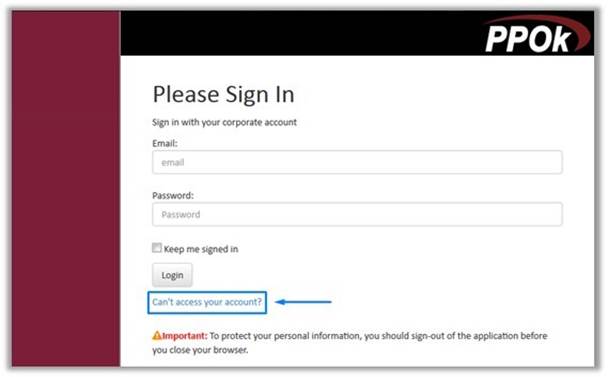
Click on "Can't access your account?"
Step 2 - Generate your temporary password

- Enter the email address associated with this email. If you need to request additional email addresses, please contact us at 800-380-7435 so that we can update our records.
- Click "Generate Temporary Password" to send a temporary password to your email.
After confirming, you will see text prompting you to check your email for a temporary password.
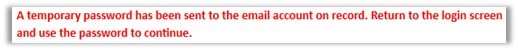
Step 3 - Login using your temporary password
You will receive an email resembling the one below containing a single use temporary password (This make take up to 1 minute. If the email fails to show up, please check your SPAM folder to see if it was incorrectly routed there).
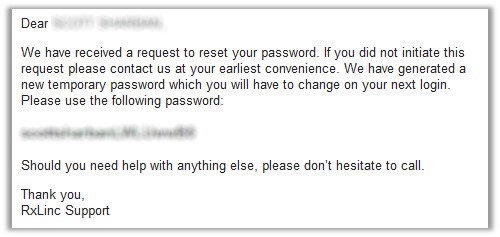
Once you have the temporary password please navigate back to the Rx Linc login page. If you still have the Recover Password page open, click Back to login in the lower right-hand corner; otherwise, navigate back to https://login.ppok.com/.
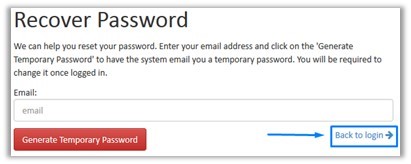
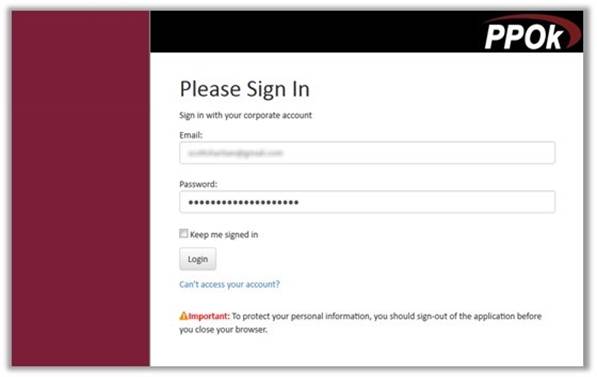
Step 4 - Change your password
You will now be asked to change your password.
Please remember the following:
- Password must be at least 8 characters long
- Passwords must contain at least one letter, number, and special character (i.e. !, @, #, $)
- You cannot reuse a previous password
Use the temporary password you received in the email as your password.
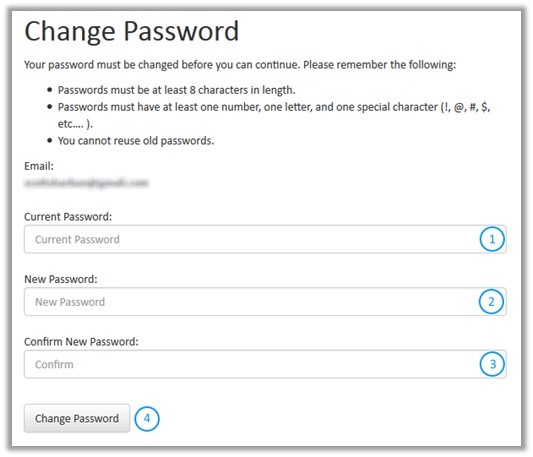
Once successful you should see the following screen.

Your account is now activated! You will begin using the newly created credentials to access the websites beginning September 1st.
As always, if you have any questions or concerns, please contact us at 405-557-5700 option 1, or toll free at 877-557-5707 option 1.